Salesforce Data Cloud: Inside Data Cloud
We can think of Data Cloud as an engine which ingests data from many sources and then facilitates processing of that data (e.g., harmonization into a conceptual model, transformaton, merging. The Data Cloud power users can then create calculations, actions, segments on this data. The integration team can pull this data and calculations to be visualized or processed in connected systems such as other Salesforce Orgs or web/mobile apps. The marketing cloud team can create marketing cloud journeys based on segments in Data Cloud. The AI team can run Salesforce Einstein Discovery models (or Amazon SageMaker models) based on data in Data Cloud. The business users (e.g., banker, sales person, insurance agent) continue to use their own business apps (e.g., Sales Cloud) and seamlessly view and act on data served from Data Cloud.Salesforce Data Cloud Quick Tour
Salesforce Data Cloud Basics
What is Data Cloud?
A cloud application that creates Customer360 profiles by unifying all enterprise data
Create analytics, take actions on connected systems, personalize customer interactions
How to Activate?
Contact your account AE to provision licenses
Activate Data Cloud in Setup, and assign user permissions
For the purpose of this workshop, we provide an activated Data Cloud demo org.
How to Implement?
Identify use cases
Create enterprise architecture blueprint for Data Cloud
Review the Data Cloud tasks e.g., connect data sources, harmonize, take action on connected systems
Data Cloud Implementation Steps
The following bird's eye view of implementation steps is for discussion only. Please refer to the official documentation in resources section for the latest information.
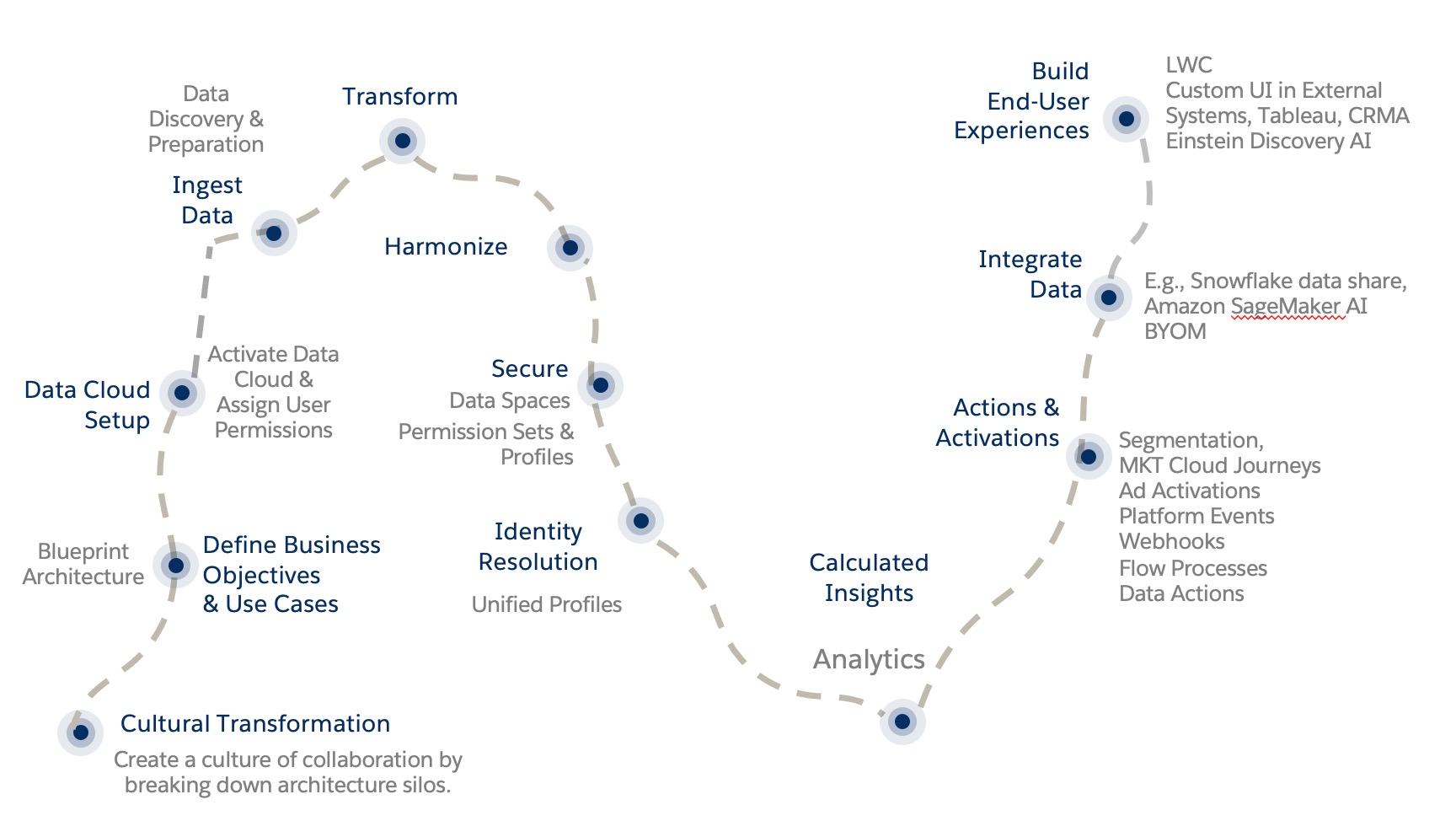
Best Practice Tip: Carefully spend time thinking through your use cases, inventorying your data, understand where data lives and who owns it. Planning out your Data Cloud implementation can take weeks before you ever ingest a single data stream.
Salesforce Services and implementation partners may be able to help with starter packages for your Data Cloud implementation.
Data Cloud Project Stakeholders
Note: Salesforce Data Cloud is built with easy-to-use point and click tools. Many of the Data Cloud tasks can be completed by Salesforce Admins. However the following is a quick look at some additional stakeholders that may support a Data Cloud project.
The stakeholders for your project may vary depending on your business use cases. Please refer to the official implementation guide for the correct personas needed: Data Cloud Implementation Overview Guide
Salesforce Admin: Setup, activaton & initial configuration, other implementaton steps.
Business Analyst & Data Architect: Transformations, Data Mapping (Harmonization), Analytics
Marketing: Segmentation, Ad-Activations, Marketing Cloud Journeys
AI & Data Science: Create Einstein Discovery Models with Data Cloud data, Amazon SageMaker BYOM
Integration Architect: Data Discovery (identify data for ingestion), Data Ingestion, Data Actions (e.g., Platform Events), Data Cloud Data APIs for sharing data to External Systems
Developers: Build custom UI & LWCs to display Data Cloud data in connected Orgs and other connected systems, custom flows, integrations
Analytics: Create Tableau visualizations, CRMA, Calculated Insights or optionally use other BI tools.
Business Users: Leverage analytics dashboards and unified customer 360 data in their business applications.
Data Cloud Reference Enterprise Architecture
The following is provided only as an example and your environment may have different components (e.g., different middleware). Please consult with your enterprise architecure team to create a blueprint tailored for your business.
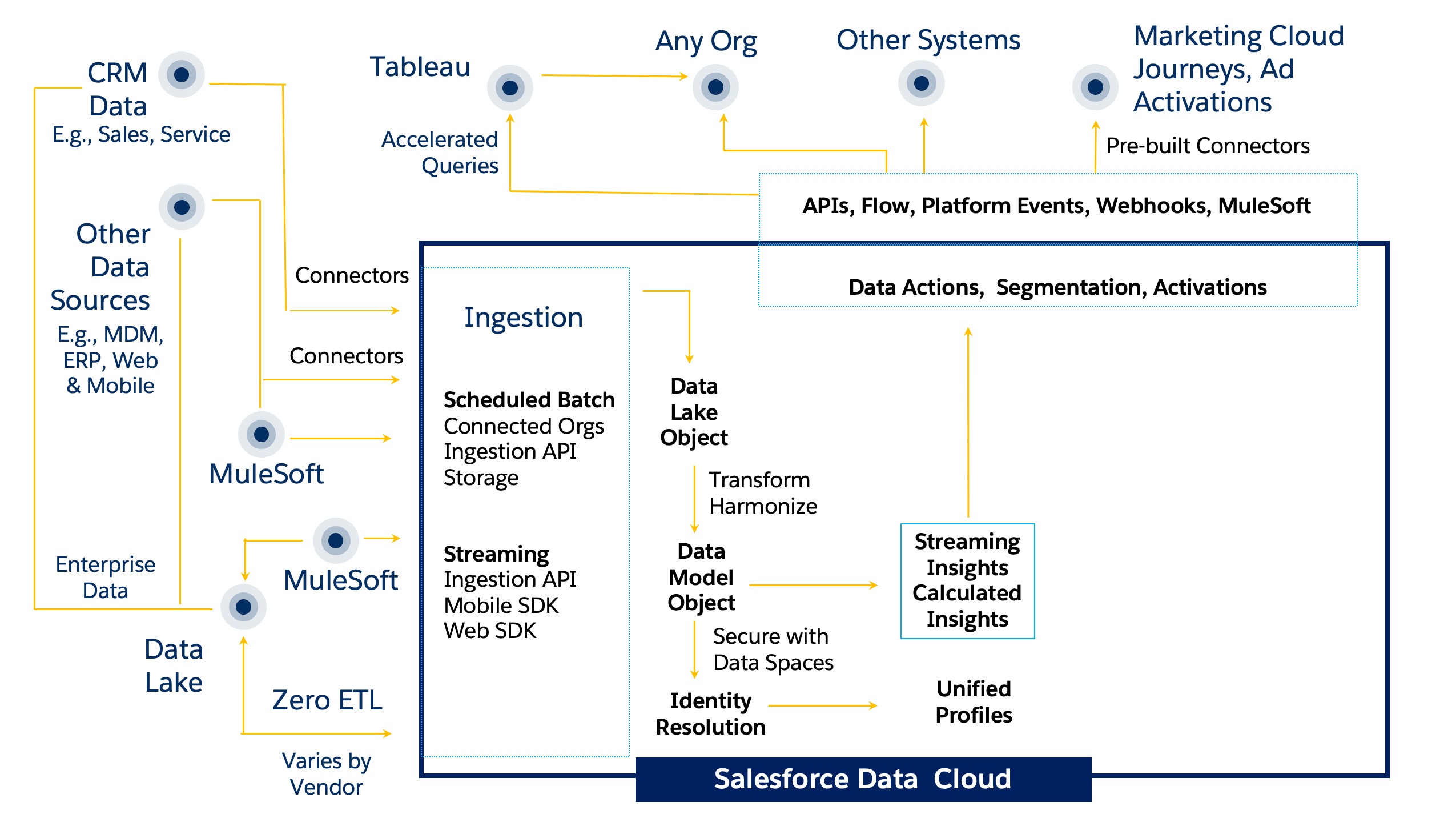
Updated Jan 22, 2024. Faizi Fakhruddin